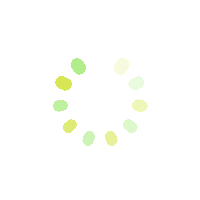Resolving DayZ Issue: “STATUS_ACCESS_VIOLATION” Crash
I recently decided to try playing DayZ again after hearing it was even better and more immersive than before. I jumped into the launcher, found a server to play on that was running the mods I wanted to try out, got the mods downloaded, and finally launched DayZ.
I waited, and waited, and after the typical 5 minutes or so, I finally got the initial black screen. Suddenly, my desktop returned and I had a crash report window on my screen (shown above in Fig. 1).
Not really much of a story here, other than the fact that I found the answer after a bit of searching. The answer was not immediately found, and so I’m writing this to put yet another answer out there to be found by the next guy. So here it goes.
If you have tried playing DayZ and it will not successfully launch, returning an error similar to:
Access violation. Illegal read by 0x7ffcd2496c6e at 0x10Your NVidia App (previously NVIDIA GForce Experience) might be the cause. How can you fix the issue? Just disable the NVidia overlay!
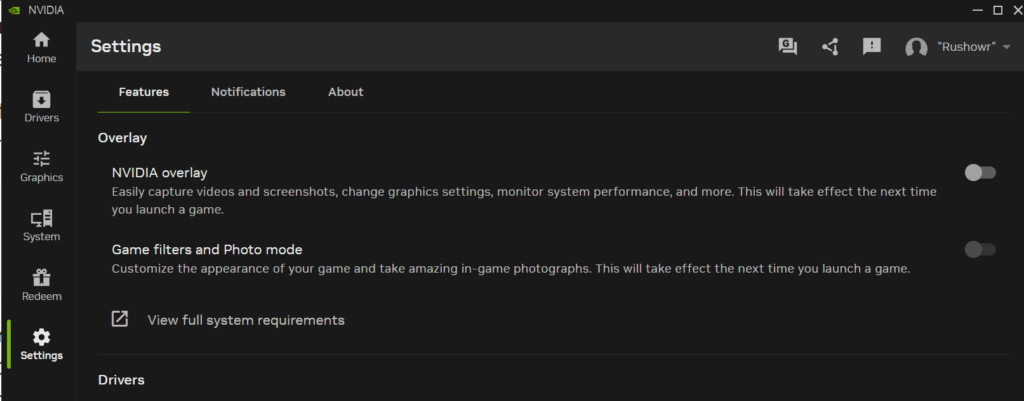
Just open the settings tab and disable the NVidia overlay with the switch on the right hand side, as seen in the image above.
That’s it, hope it helps.